Spyware intro
When you go online, don’t assume that your privacy is secure. Prying eyes often follow your activity—and your personal information—with a pervasive form of malicious software called spyware. In fact, it’s one of the oldest and most widespread threats on the Internet, secretly infecting your computer in order to initiate a variety of illegal activities, including identity theft or a data breach. It’s easy to fall prey to and can be hard to get rid of, especially since you’re most likely not even aware of it.
|
|---|
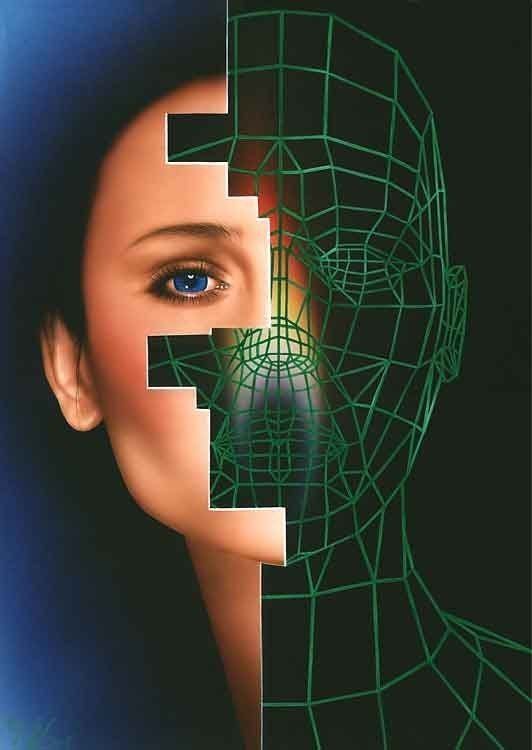 |
Spyware definition
Spyware. Although it sounds like a James Bond gadget, it’s actually a type of malware that infects your PC or mobile device and gathers information about you, including the sites you visit, the things you download, your usernames and passwords, payment information, and the emails you send and receive.
No big surprise—spyware is sneaky. It finds its way on to your computer without your knowledge or permission, attaching itself to your operating system. |
|---|
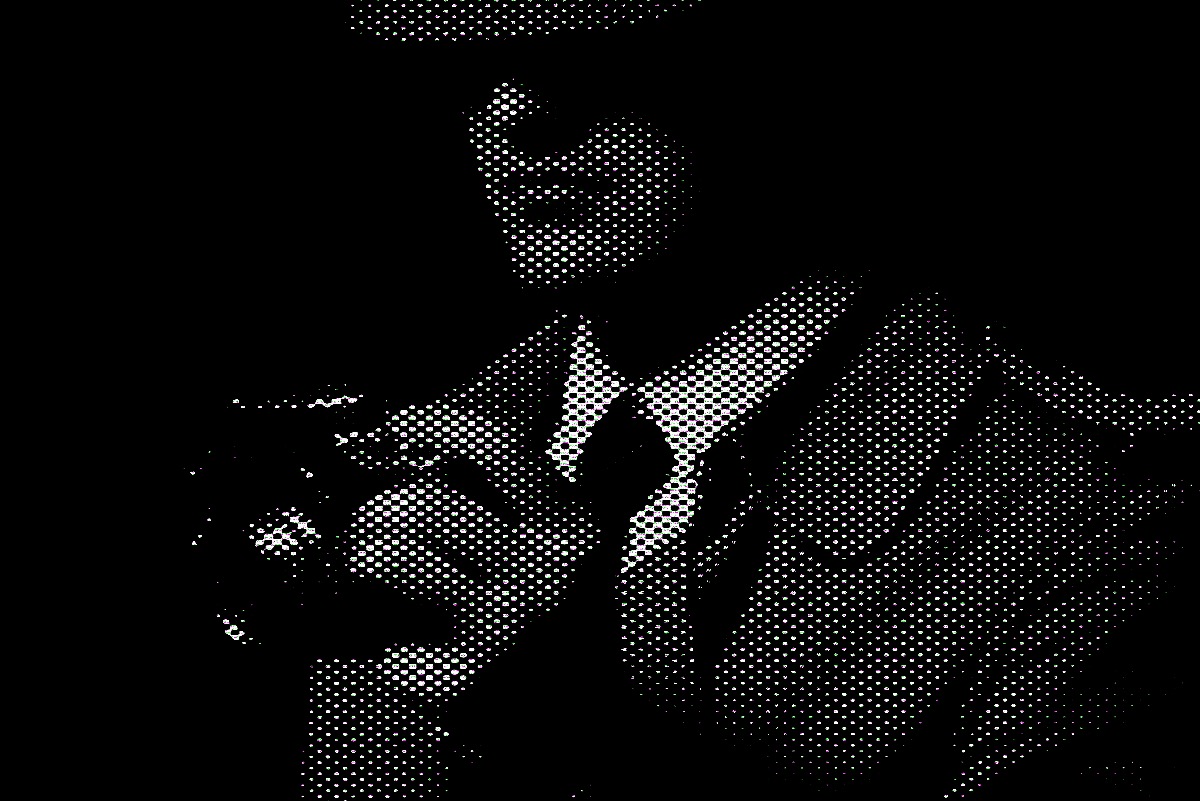 |
Types of spyware
Password stealers are applications designed to harvest passwords from infected computers. The types of collected passwords may include stored credentials from web browsers, system login credentials, and sundry critical passwords. These passwords may be kept in a location of the attacker’s choosing on the infected machine or may be transmitted to a remote server for retrieval.
Banking Trojans (e.g. Emotet) are applications designed to harvest credentials from financial institutions. They take advantage of vulnerabilities in browser security to modify web pages, modify transaction content, or insert additional transactions, all in a completely covert fashion invisible to both the user and host web application. Banking Trojans may target a variety of financial institutions, including banks, brokerages, online financial portals, or digital wallets. They might also transmit collected information to remote servers for retrieval. |
|---|
hech@usi.ch
+41779064575
Spyware Revisioned |
Chengjiang He |
|
|---|
