Malware intro
You know how every year the medical community campaigns for everyone to get a flu shot?
That’s because flu outbreaks typically have a season—a time of year when they start
spreading and infecting people.
|
|---|
Malware definition
Malware, or “malicious software,” is an umbrella term that describes
any malicious program or code that is harmful to systems. Hostile,
intrusive, and intentionally nasty, malware seeks to invade, damage,
or disable computers, computer systems, networks, tablets, and
mobile devices, often by taking partial control over a device’s
operations. Like the human flu, it interferes with normal functioning. |
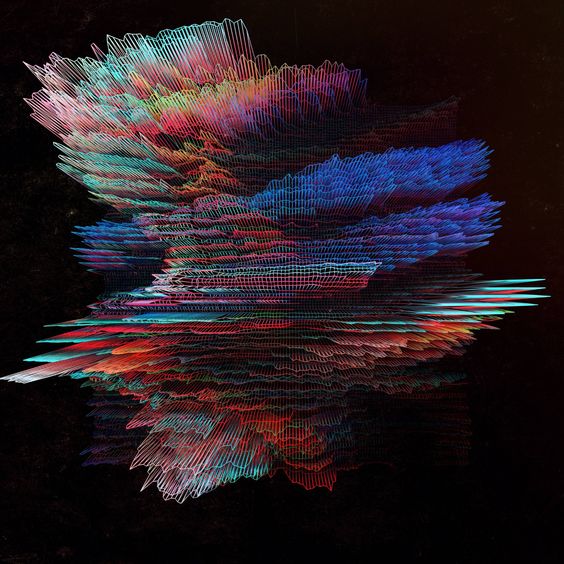 |
|---|
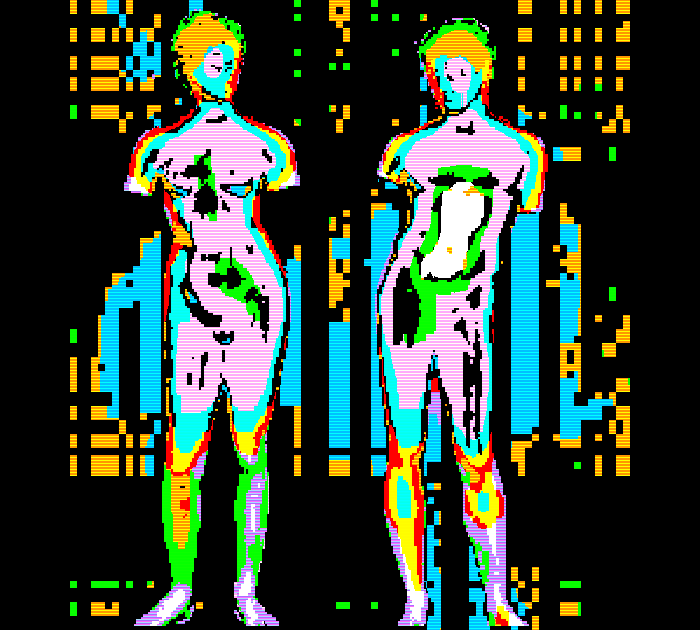 |
The way of spreading of Malware
The two most common ways that malware accesses your system are
the Internet and email. So basically, anytime you’re connected
online, you’re vulnerable.
Malware can penetrate your computer when (deep breath now) you surf
through hacked websites, view a legitimate site serving malicious
ads, download infected files, install programs or apps from unfamiliar
provide, open a malicious email attachment (malspam), or pretty much
everything else you download from the web on to a device that lacks a
quality anti-malware security application. |
|---|
The history of malware
The 1980s and onward: The theoretical underpinning of “self-reproducing automata”
(i.e., viruses) dates back to a lecture delivered in 1949 by 20th century Renaissance
man John von Neumann. However, the history of modern viruses begins with a program
called Elk Cloner, which started infecting Apple II systems in 1982. Disseminated by
infected floppy disks, the virus itself was harmless, but it spread to all disks attached
to a system, exploding so virulently that it can be considered the first large-scale
computer virus outbreak in history. Note that this was prior to any Windows PC malware.
Since then, viruses and worms have become widespread. |
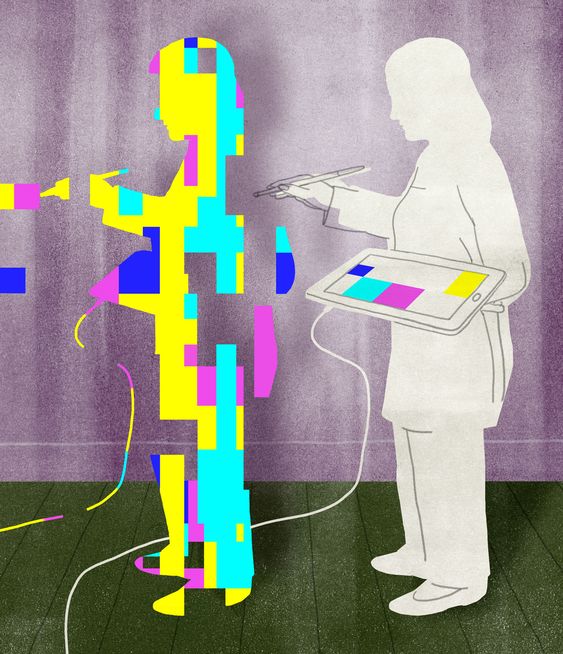 |
|---|
hech@usi.ch
+41779064575
Malware Revisioned |
Chengjiang He |
|
|---|